Atom vs Sublime Text | Which Code-Editor or IDE is the Best?

Nowadays, there are a lot of code editors in the market, and if you are new to the world of code, choosing the best code-editor for yourself, will for sure make some impact on your performance! In this list of the Best Code Editors, we will be looking on some major things to look onto: Performance, Customization, UX(For You), Special Features! So, what are we waiting for, let's jump right into the topic!
We will be comparing the best two code-editors(as per me) and those two are:
- Atom Editor
- Sublime Text
Sublime Text
Sublime Text is a simple, elegant and a really 'fast' code and text-editor which really gets the job done and with the ton of customization options on the way you like your code to see, it really is the best among all others.
Sublime Text [ DOWNLOAD ]
PROS:
- Fast and Reliable,
- Works on Low RAM(Slow CPU's), and,
- A Ton of Customization Options.
CONS:
- Lacks Split-Screen Coding Capabilities, and,
- Lacks Direct Access to Git-Repositories.

Atom Editor
With an awesome interface and if now a lot, with 'beautiful' customization options, Atom Editor comes in the second place in this list, just bacause it does require some higher-end RAM(Recommended - 4GB/8GB). But, it doesn't lack behind in connectivity options and options to directly update and upload your project files to your git-Repository.
Atom Editor [ DOWNLOAD ]
PROS:
- Beautiful Interface,
- Ton of Options,
- Git-Updation directly from the IDE, and,
- Split-Screen(Multiple) Available.
CONS:
- Not for Slow-PC's

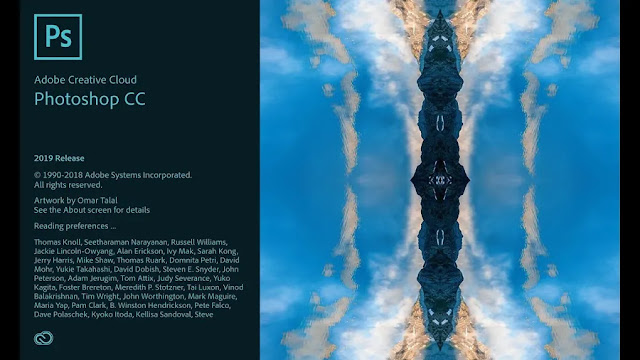





No comments:
You are welcome to share your ideas with us in comments!